问题:
iLO 4 无法打开.NET远程控制台,出现: your security settings do not allow this application to be run on your computer
解决:
1.运行regedit 2.进入
|
1 |
\HKEY_LOCAL_MACHINE\SOFTWARE\MICROSOFT\.NETFramework\Security\TrustManager\PromptingLevel |
修改LocalIntranet属性为Enabled(如果无效尝试将所有项改为Enabled) 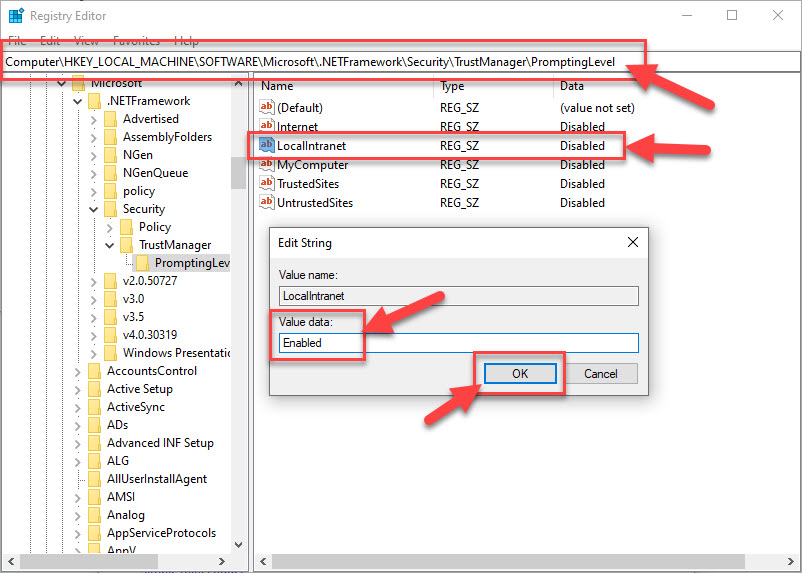 重新点击.NET运行控制台
重新点击.NET运行控制台
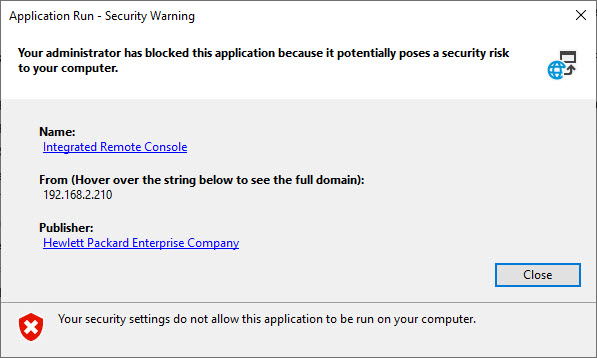
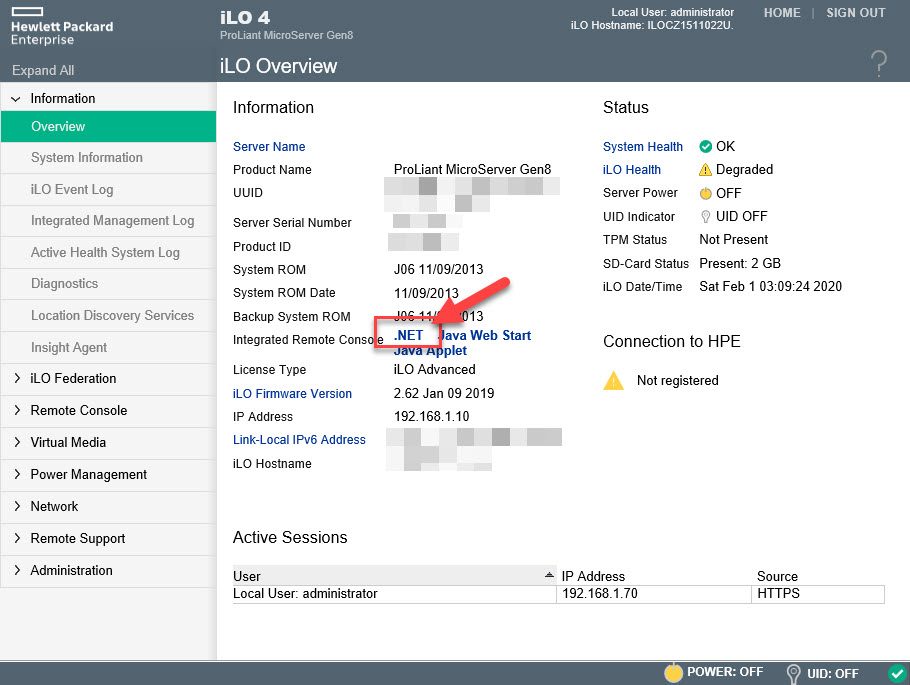
There are no comments yet