之前都是下载安装ISO镜像,但是目前来说,有一种更加方便的方式,可以直接从Microsoft官方直接下载Office的安装文件
首先新建一个临时文件夹,例如D:\office
下载ODT
https://www.microsoft.com/en-us/download/details.aspx?id=49117
下载完是一个exe文件officedeploymenttool_14527-20178.exe
双击解压到本地文件夹,例如D:\office,解压后是下方红框中的文件
\方法1
右键setup.exe,创建快捷方式
右键创建的快捷方式,在目标
|
1 |
D:\office\setup.exe |
的setup.exe后加上
|
1 |
D:\office\setup.exe /download configuration-Office2021Enterprise.xml |
双击快捷方式,开始下载Office Professional Plus 2021
再次创建快捷方式,修改目标为
|
1 |
D:\office\setup.exe /configure configuration-Office2021Enterprise.xml |
双击运行后,开始自动安装。
\方法2
打开CMD
下载Office,运行Command
|
1 |
D:\office\setup.exe /download configuration-Office2021Enterprise.xml |
安装Office,运行Command
|
1 |
D:\office\setup.exe /configure configuration-Office2021Enterprise.xml |

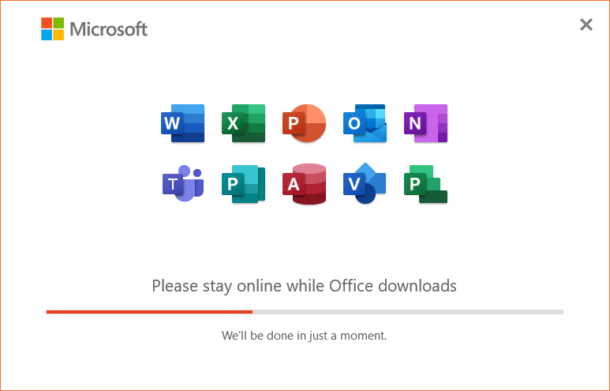
There are no comments yet