鼠标hover到对象上时实现边框样式动态调整和点击后的样式调整
普通的点击事件绑定如下
|
1 |
$("div#planCard").click(function(){ |
普通的hover事件绑定如下
|
1 |
$("div#planCard").hover(function(){ |
但是,如果要实现hover移开时恢复原有样式,需要使用回调函数
|
1 2 3 4 5 6 7 |
$("div#planCard").hover(function(){ $(this).addClass("border-secondary"); }, function(){ if(!$(this).hasClass("choosed")){ $(this).removeClass("border-secondary"); } }); |
这时如果对象是通过ajax动态加载的,那么就需要换另一种方式
绑定ajax点击事件如下
|
1 |
$(document).on("click", 'div#planCard', function(event) { |
绑定hover事件和回调如下
|
1 2 3 4 5 6 7 8 |
$(document).on({ mouseenter: function() { $(this).addClass("border-secondary"); }, mouseleave: function() { $(this).removeClass("border-secondary"); } }, 'div#planCard'); |
要实现hover到对象上时鼠标变为手型,直接加上
|
1 |
$("div#planCard").css('cursor','pointer'); |
但是如果是ajax加载的元素,则要在ajax回调内增加
|
1 2 |
$.getJSON(targetUrl, function(data, status){ $("div#planCard").css('cursor','pointer'); |
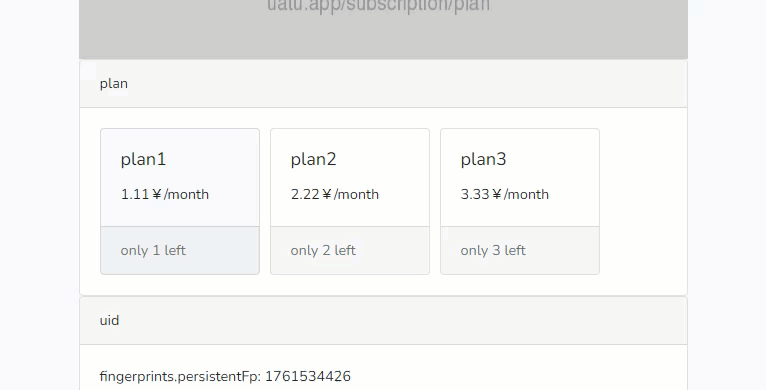
There are no comments yet