最近在使用PHP File Hosting Site Script,在启用Image Viewer插件后发现一些问题,比如上传文件后显示出错信息,无法显示下载地址,以及生成的缩略图太小等等,查看系统日志后,发现一些出错信息。
|
1 2 3 4 5 6 7 8 9 10 11 12 |
( [Error Msg] => Call to undefined function getCoreSitePath() [File] => /plugins/imageviewer/includes/_append_class_uploader_success_result_html.php [Line Number] => 24 [Error Type] => E_ERROR ) ( [Error Msg] => Call to undefined function sqlDateTime() [File] => /plugins/imageviewer/site/thumb.php [Line Number] => 73 [Error Type] => E_ERROR ) |
根据出错信息,能够知道其实是Image Viewer的插件使用的一些系统函数名称变更了,导致插件无法调用系统函数。
一共有两个文件需要更改
首先是 imageviewer/includes/_append_class_uploader_success_result_html.php 文件,需要寻找 getCoreSitePath() 函数,然后改为 coreFunctions::getCoreSitePath() 一共两处,分别在24行和139行。
改好之后,上传图片后就能够获取到下载地址了,但是在下拉菜单的缩略图还是无法显示。所以我们还要对 imageviewer/site/thumb.php 这个文件进行修改。
在第73行找到 sqlDateTime()函数,改为 coreFunctions::sqlDateTime() ,这样就能在上传结束后的下拉菜单看到缩略图了。
接下来来解决文件列表界面缩略图过小的问题,原始的插件默认大小是99*80
改动 imageviewer/includes/_append_class_file_icon_preview_image_url.php 文件,修改第19行
|
1 |
$params['iconUrl'] = PLUGIN_WEB_ROOT.'/imageviewer/site/resize_image.php?f='.($params['fileArr']['id']).'&w=148&h=126&m=padded'; |
将其中 w=148&h=126 改为需要的缩略图大小。并将 m=padded 改为padded。这样就能够在最新的Flow主题中显示合适大小的缩略图了。
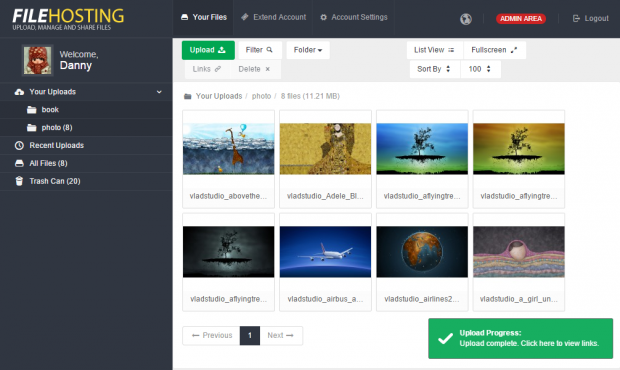
2 comments