之前的方法已经在新版Windows10中失效,输入命令会显示
|
1 2 3 4 5 6 7 |
New-NetLbfoTeam : The LBFO feature is not currently enabled, or LBFO is not supported on this SKU. At line:1 char:1 + New-NetLbfoTeam NIC TEAMING -teamingMode LACP + ~~~~~~~~~~~~~~~~~~~~~~~~~~~~~~~~~~~~~~~~~~~~~ + CategoryInfo : NotSpecified: (MSFT_NetLbfoTeam:root/StandardCimv2/MSFT_NetLbfoTeam) [New-NetLbfoTeam], CimException + FullyQualifiedErrorId : MI RESULT 1,New-NetLbfoTeam |
根据Microsoft支持页面显示,目前新版Windows10已去除链路聚合功能,由第三方自行开发该功能。
目前Intel网卡可以通过更新网卡驱动来实现链路聚合功能
|
1 |
https://downloadcenter.intel.com/download/25016/Intel-Network-Adapter-Driver-for-Windows-10?product=36773 |
更新驱动前需要先卸载旧的网卡驱动
然后安装完成会显示Intel PROSet Adapter Configuration Utility
接着在Teaming模式中选择LACP
完成设置后,在网络适配器中会多一个网卡组Ethernet 4,原先的Ethernet 3和Ethernet 2都已经虚拟化
看RAX200后台会显示LACP已激活
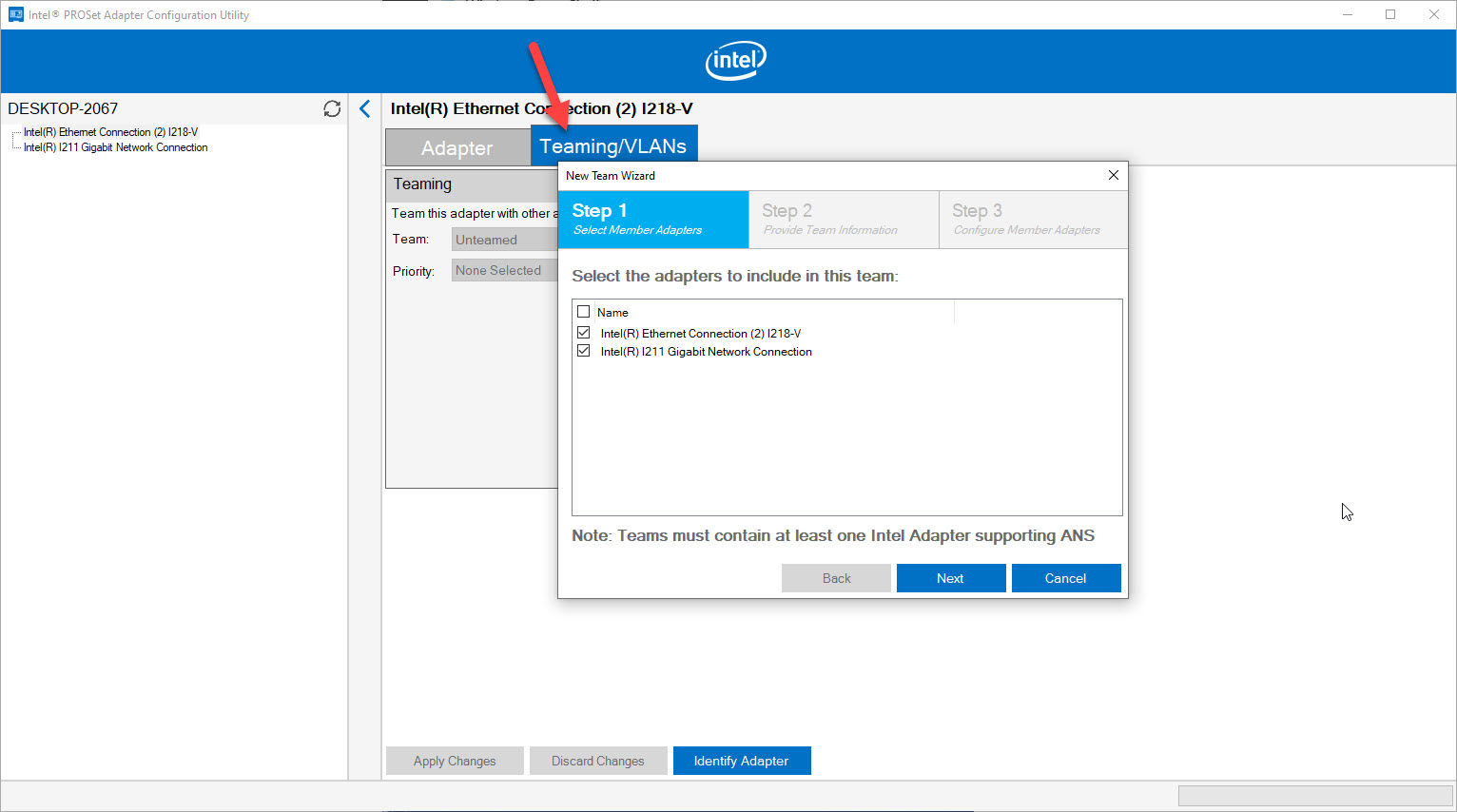
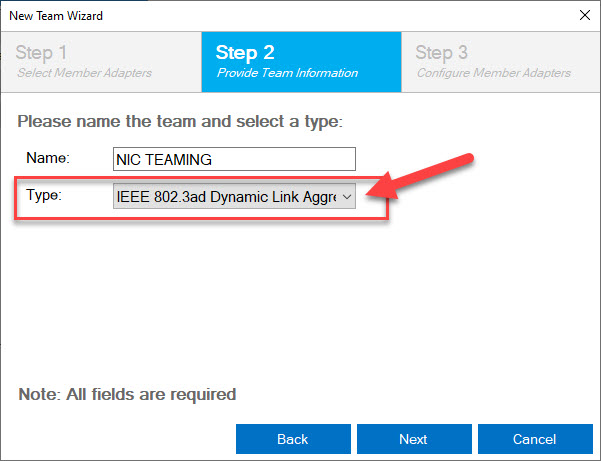
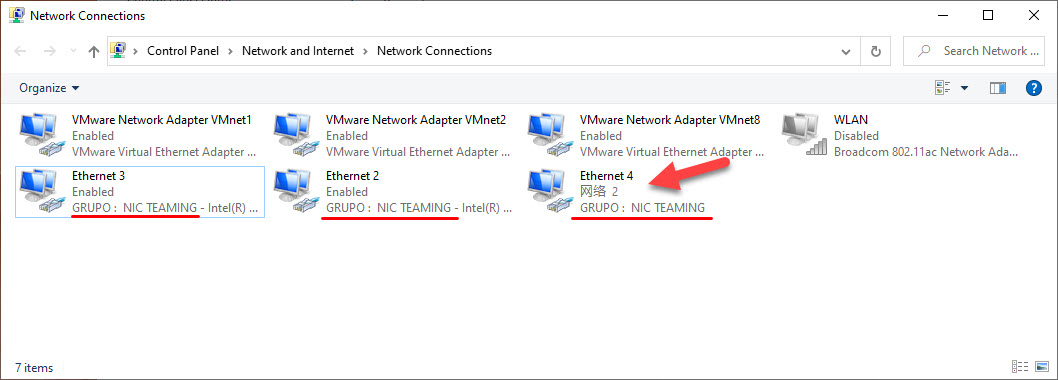

There are no comments yet