hysteria已接入SSR Service,可以通过如下方式体验
Windows
docker
D:\docker\hysteria\client.json
|
1 2 3 4 5 6 7 8 9 10 11 12 13 |
{ "server": "jp.minirplus.com:989", "protocol": "udp", "up_mbps": 100, "down_mbps": 1000, "socks5": { "listen": ":1080", "timeout": 300, "disable_udp": false }, "insecure": false, "auth": "your-auth-string" //替换为SSR Service节点的protocol param的冒号后半部分的base64编码 } |
base64编码:https://www.base64encode.org/
run container
打开PowerShell
|
1 |
docker run -d -p 1080:1080 --name hysteria -v D:\docker\hysteria\client.json:/etc/hysteria.json tobyxdd/hysteria -c /etc/hysteria.json client |
其中-p和client.json中listen一致
配置chrome-Proxy SwitchyOmega
配置v2rayN
已知问题
hysteria对多线程的响应不是很好,当打开了大流量页面时,其他页面的响应会非常慢。

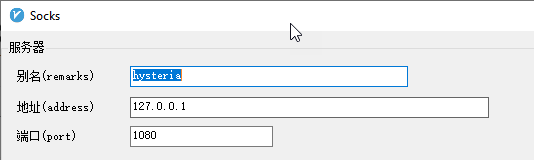
There are no comments yet