P15是ThinkPad在2020年4月出品的新一代workstation笔记本
配置
- Intel Xeon W-10885M 8 Cores 16 Threads 2.4~5.3 GHz
- 32 GB
- 1 TB PCIe SSD
- 15.6″ UHD (3840 x 2160) OLED Touchscreen
- NVIDIA Quadro RTX 5000
使用体验
关于进风口
P15的进风口在笔记本正下方,所以,如果可能的话,使用笔记本支架对P15的散热会很有帮助。但是,如果是要在床上躺着放在腿上或者被子上,就会把进风口堵住。。。可能P15设计之初就没想过在床上或者腿上使用。
关于音效
P15的音效是真的差,和MacBook是根本没有可比性的,甚至特意翻出了9年前的T430来,发现T430的音响效果都要好于现在的P15几条街。
关于触摸屏
触摸操作解决的一个最大需求,就是鼠标操作一直以来的移动距离的问题。在类似需要在屏幕的不同区域频繁点按的操作,使用鼠标或触摸板就会出现移动距离过长的问题,经常是先看到按钮,再去找光标在哪里,再把光标移动到按钮处点击,甚至于还会经常找不到光标在哪的情况。触摸操作就直接跳过了寻找光标的过程,可以点击看到的按钮就可以,非常的方便。
如果有人说事情的时候有一直戳屏幕的习惯,那么他也逐渐的就会改掉这个毛病。
不过,有一个缺点就是调整屏幕角度的时候,容易误差到屏幕,导致程序被关闭,所以摆动屏幕的时候要小心。
关于摄像头物理遮盖
P15的摄像头组件有一个物理遮盖板,这样可以有效的保护隐私,甚至于不小心在在线会议的时候忘记关闭视频也没关系,因为摄像头是被物理遮盖住的,所以不会出现虽然禁用摄像头但是软件失效的情况,让人非常的安心。
关于材质
P15的外壳A面采用的是Thinkpad一贯的类肤质涂层,虽然看上去哑光质感,摸上去手感也不错,但是一旦有划痕或者刮伤在光照下就非常的明显,也是ThinkPad一贯的缺陷,使用的越久,盖子上的划痕就越多。P15打开后的键盘面采用的也是磨砂的类肤质涂层,非常的沾油,只要手上有一点点油,马上会很明显的看出各种手印。
关于高分辨率屏幕
4k屏的优点是看起来清晰,但是由于Windows祖传的软件兼容性差的体质,导致一些开发的不怎么好的软件无法适配,导致根本无法使用
关于升级内存和硬盘
P15的内存插槽有4条,键盘下2条,后盖下2条,初始状态安装了2条16GB内存,都在键盘下,这样升级的时候只需要拆后盖的扩展面板就行。拆开扩展面板可以增加2条内存,在内存插槽旁边就是2个NVMe插槽,初始状态用了其中的一个0号插槽,安装了1TB的东芝NVMe硬盘,还剩了1个1号NVM插槽可以安装额外的硬盘。
关于键盘手感
P15的键盘手感确实不错,特别是打字快的时候,按键的回弹非常的迅速,打字的时候非常顺畅,不会像某些键盘打字快了之后就没有反馈,总感觉在纸上打字一样。
基准测试
sysbench
- CPU:12499.26 event/sec
|
1 2 3 4 5 6 7 8 9 10 11 12 13 14 15 16 17 18 19 20 21 22 23 24 25 26 27 28 29 30 |
sysbench 1.0.20 (using bundled LuaJIT 2.1.0-beta2) Running the test with following options: Number of threads: 10 Initializing random number generator from current time Prime numbers limit: 10000 Initializing worker threads... Threads started! CPU speed: events per second: 12499.26 General statistics: total time: 10.0007s total number of events: 125016 Latency (ms): min: 0.63 avg: 0.80 max: 9.68 95th percentile: 0.94 sum: 99925.25 Threads fairness: events (avg/stddev): 12501.6000/60.11 execution time (avg/stddev): 9.9925/0.00 |
- Memory:19684.20 MiB/sec
|
1 2 3 4 5 6 7 8 9 10 11 12 13 14 15 16 17 18 19 20 21 22 23 24 25 26 27 28 29 30 31 32 33 34 35 36 |
sysbench 1.0.20 (using bundled LuaJIT 2.1.0-beta2) Running the test with following options: Number of threads: 10 Initializing random number generator from current time Running memory speed test with the following options: block size: 1KiB total size: 102400MiB operation: write scope: global Initializing worker threads... Threads started! Total operations: 104857600 (20156620.87 per second) 102400.00 MiB transferred (19684.20 MiB/sec) General statistics: total time: 5.2010s total number of events: 104857600 Latency (ms): min: 0.00 avg: 0.00 max: 0.74 95th percentile: 0.00 sum: 39445.66 Threads fairness: events (avg/stddev): 10485760.0000/0.00 execution time (avg/stddev): 3.9446/0.02 |
- FileIO:118 MiB/s
|
1 2 3 4 5 6 7 8 9 10 11 12 13 14 15 16 17 18 19 20 21 22 23 24 25 26 27 28 29 30 31 32 33 34 35 36 37 38 39 40 41 42 43 |
sysbench 1.0.20 (using bundled LuaJIT 2.1.0-beta2) Running the test with following options: Number of threads: 10 Initializing random number generator from current time Extra file open flags: (none) 128 files, 16MiB each 2GiB total file size Block size 16KiB Periodic FSYNC enabled, calling fsync() each 100 requests. Calling fsync() at the end of test, Enabled. Using synchronous I/O mode Doing sequential write (creation) test Initializing worker threads... Threads started! File operations: reads/s: 0.00 writes/s: 7575.11 fsyncs/s: 9819.63 Throughput: read, MiB/s: 0.00 written, MiB/s: 118.36 General statistics: total time: 10.0973s total number of events: 174387 Latency (ms): min: 0.01 avg: 0.57 max: 31.84 95th percentile: 1.79 sum: 99859.27 Threads fairness: events (avg/stddev): 17438.7000/100.94 execution time (avg/stddev): 9.9859/0.00 |
CPU分数,PassMark
Via:https://www.cpubenchmark.net/cpu.php?cpu=Intel+Xeon+W-10885M+%40+2.40GHz&id=3762
CPU天梯,PassMark
性能上已经超越了16年12.5k的i7-6950X,而现在的价格才只有一半,如果说当年Intel没有挤牙膏我是不信的。
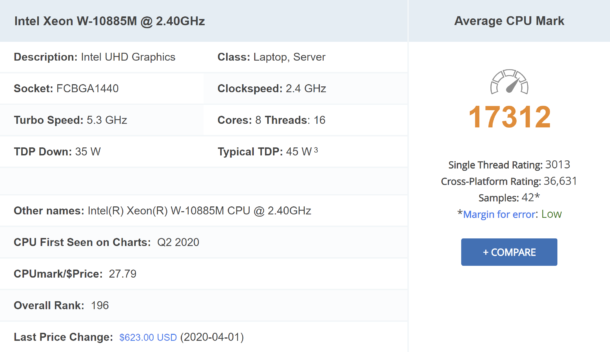
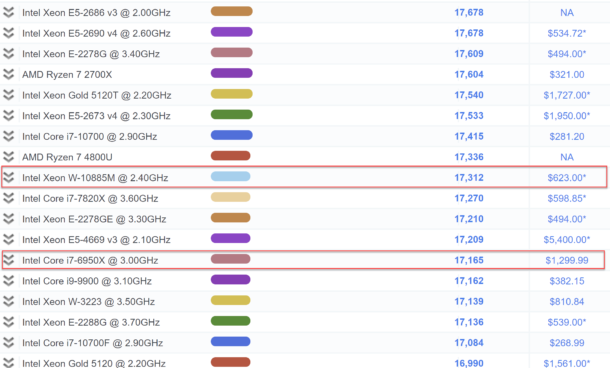
There are no comments yet